GNOME Calculator
Calculator software
GNOME Calculator, formerly known as gcalctool, is the software calculator integrated with the GNOME desktop environment. It is programmed in C and Vala and part of the GNOME Core Applications.
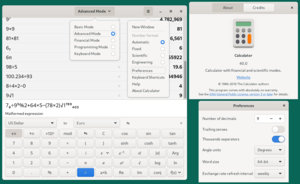 GNOME Calculator 40 | |
| Written in | C, Vala |
|---|---|
| Operating system | Unix-like |
| Type | Software calculator |
| License | GPL-3.0-or-later |
Views
- Basic – interface for basic arithmetic, resembling a desk calculator.
- Advanced – an interface with scientific functions, and support for custom variables.
- Financial – financial calculation and currency conversion.
- Programming – a view with bit manipulation operators and radix conversion.
- Keyboard – most of the space is taken up by the output, with no on-screen buttons. Supports currency and unit conversion.
Notation
The GNOME calculator uses the common infix notation for binary functions, such as the four basic arithmetic operations. Unlike many other calculators, it uses prefix notation, not postfix notation for unary functions. So to calculate e.g. the sine of one, the user must push the keys sin+1+=, not 1+sin, as on many other calculators.
The decimal separator on the number pad is based on the general keyboard layout since version 3.12.3.[1]
See also
References
- ^ "gnome-calculator 3.12.3". 2013-06-15.
External links
Wikimedia Commons has media related to GNOME Calculator.
- No URL found. Please specify a URL here or add one to Wikidata.