Enter key
This article needs additional citations for verification. (January 2008) |
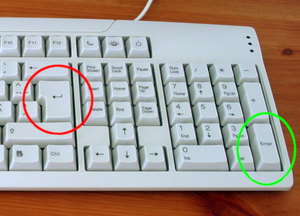
On computer keyboards, the enter key ⌅ Enter and return key ↵ Return are two closely related keys with overlapping and distinct functions dependent on operating system and application.
Functions
The return key has its origins in two typewriter functions: carriage return, which would reset the carriage to the beginning of the line of text, and line feed, which would advance the paper one line downward. These were often combined into a single return key, a convention that continues in modern computer word processing to insert a paragraph break (¶).[1]

The enter key is a computer innovation, which in most cases causes a command line, window form, or dialog box to operate its default function. This is typically to finish an "entry" and begin the desired process, and is usually an alternative to clicking an OK button.[2] Additionally, it can act as the equal to = button in calculator programs. On modern computers both keys generally have all the functions of the other, allowing for either key to be used, or even for them to be combined into a single key, as is the case with most laptops. Microsoft Windows makes no distinction between them whatsoever,[citation needed] and usually both keys are labelled as enter on Windows keyboards with the United States layout. Other operating systems, such as Apple's Darwin-based operating systems, generally treat them equivalently while still maintaining the technical and descriptive distinction, allowing applications to treat the two keys differently if necessary.
Location
The enter key is typically located to the right of the 3 and . keys on the lower right of the numeric keypad, while the return key is situated on the right edge of the main alphanumeric portion of the keyboard. On ISO and JIS keyboards, return is a stepped double-height key spanning the second and third rows, below ⌫ Backspace and above the right-hand ⇧ Shift.[3] On ANSI keyboards it is wider but located on the third row only, as the backslash \ key is located between it and ⌫ Backspace.

Some variants of the ANSI keyboard layout create a double-height return key by subsuming the backslash \ key into it. This alternate form is most popular in Asia, particularly Russia and Korea. However, this requires the relocation of the backslash key and is relatively uncommon on modern keyboards elsewhere.[4]
Keyboard symbols

The return key symbol is U+23CE ⏎ RETURN SYMBOL, an arrow pointing down and leftward; however, rendering of the symbol varies greatly by typeface, with it appearing hollow in some or with an additional initial rightward bar in others. For this reason, U+21B5 ↵ DOWNWARDS ARROW WITH CORNER LEFTWARDS or U+21A9 ↩ LEFTWARDS ARROW WITH HOOK are sometimes used instead.[5] On most ISO and other keyboards worldwide the return key is labelled solely with the ⏎ symbol across all platforms. Meanwhile, on ANSI US keyboards it is labelled as ↵ Enter by Windows OEMs (sometimes even without the return symbol) and as return by Apple.[6]
For enter, U+2386 ⎆ ENTER SYMBOL exists in Unicode for the ISO 9995-7 enter key symbol;[7] however, it is infrequently used, one example being the French Canadian keyboard.[8] Windows keyboards worldwide tend to simply label the key with the text ↵ Enter, while Apple uses the symbol ⌤ (U+2324 ⌤ UP ARROWHEAD BETWEEN TWO HORIZONTAL BARS[9] or U+2305 ⌅ PROJECTIVE) on ISO and JIS keyboards and the text ⌅ enter on ANSI US keyboards;[10] this is acknowledged by an annotation "enter key" on U+2324 in the Unicode code chart.[7]
History

On IBM's 3270 and 5250 line of terminals, the Enter key was located to the right of the space bar and was used to send the contents of the terminal's buffer to the host computer. The Return key was located in a more standard location and was used to generate a new line.
Apple also took advantage of this situation to create an editable command line environment called a "Worksheet" in the Macintosh Programmer's Workshop, where return was used strictly as a formatting key while enter was used to execute a shell command or series of commands in direct mode. This strict dichotomy has since been relaxed, so that now there are very few situations within macOS where enter and return are not equivalent.
One example of this continued division of use is the type tool in Adobe Photoshop, where the return key produces a new line while the enter key ends editing mode. Another is Mathematica, where the Return key creates a new line, while the Enter key (or Shift-Return) submits the current command for execution.
Historically, many computer models did not have a separate keypad, and only had one button to function as Enter or Return. For example, the Commodore 64 (manufactured from 1982) had only the "Return" key. Most laptop computers continue in this combined tradition.
Before computers, on electric typewriters the "Return" key was kept comparatively large. This is due to the frequency of usage (which also includes the space bar), and therefore, is kept large to reduce the likelihood of finger slips.[citation needed]
See also
References
- ^ "return key". Cambridge Dictionary. Cambridge University Press. 2020. Retrieved 2020-09-14.
- ^ "Enter key". PCMag. Ziff Davis, LLC. Retrieved 2020-09-14.
- ^ "ISO/IEC 9995-1:2009 Information technology — Keyboard layouts for text and office systems — Part 1: General principles governing keyboard layouts". International Organization for Standardization. 2009.
- ^ "Return key". Deskthority Wiki. Deskthority. Retrieved 2020-09-14.
- ^ Lee, Xah (2010-09-03). "Keyboard Symbols ⌘ ⏎ ⌫". Σ Xah Code. Retrieved 2020-08-31.
- ^ "Mac Accessories". Apple Inc. Retrieved 2020-09-14.
- ^ 7.0 7.1 "Miscellaneous Technical" (PDF). Unicode Standard. Unicode Consortium.
- ^ Jobin, Maxime (2012-03-27). "Where are [ and ] in a French keyboard?". Ask Different. Stack Exchange.
- ^ Apple Computer (2005-04-05). "Map (external version) from Mac OS Keyboard character set to Unicode 4.0 and later". Unicode Consortium.
0x04 0x2324 # UP ARROWHEAD BETWEEN TWO HORIZONTAL BARS # Enter key
- ^ Weaks, Joe (2005-05-15). "Special Key Symbols". The Macintosh Biblioblog. BlogSpot. Retrieved 2012-09-19.
| Esc | F1 | F2 | F3 | F4 | F5 | F6 | F7 | F8 | F9 | F10 | F11 | F12 | PrtScn/ SysRq |
Scroll Lock |
Pause/ Break |
|||||||||
| <imagemap>
File:KB United States-NoAltGr.svg|450px desc none
rect 0 0 60 30 Tilde rect 60 0 120 30 Exclamation mark rect 120 0 180 30 At sign rect 180 0 240 30 Number sign rect 240 0 300 30 Dollar sign rect 300 0 360 30 Percent sign rect 360 0 420 30 Caret rect 420 0 480 30 Ampersand rect 480 0 540 30 Asterisk rect 540 0 600 30 Parenthesis rect 600 0 660 30 Parenthesis rect 660 0 720 30 Underscore rect 720 0 780 30 Plus sign rect 780 0 900 30 Backspace
rect 0 0 60 60 backtick rect 60 0 120 60 1 (number) rect 120 0 180 60 2 (number) rect 180 0 240 60 3 (number) rect 240 0 300 60 4 (number) rect 300 0 360 60 5 (number) rect 360 0 420 60 6 (number) rect 420 0 480 60 7 (number) rect 480 0 540 60 8 (number) rect 540 0 600 60 9 (number) rect 600 0 660 60 0 rect 660 0 720 60 Hyphen-minus rect 720 0 780 60 Equals sign rect 780 0 900 60 Backspace
rect 0 61 90 90 Tab key rect 90 61 150 90 Q rect 150 61 210 90 W rect 210 61 270 90 E rect 270 61 330 90 R rect 330 61 390 90 T rect 390 61 450 90 Y rect 450 61 510 90 U rect 510 61 570 90 I rect 570 61 630 90 O rect 630 61 690 90 P rect 690 61 750 90 Curly bracket rect 750 61 810 90 Curly bracket rect 810 61 900 90 Vertical bar
rect 0 61 90 120 Tab key rect 90 61 150 120 q rect 150 61 210 120 w rect 210 61 270 120 e rect 270 61 330 120 r rect 330 61 390 120 t rect 390 61 450 120 y rect 450 61 510 120 u rect 510 61 570 120 i rect 570 61 630 120 o rect 630 61 690 120 p rect 690 61 750 120 Square bracket rect 750 61 810 120 Square bracket rect 810 61 900 120 Backslash
rect 0 121 105 150 Caps lock rect 105 121 165 150 A rect 165 121 225 150 S rect 225 121 285 150 D rect 285 121 345 150 F rect 345 121 405 150 G rect 405 121 465 150 H rect 465 121 525 150 J rect 525 121 585 150 K rect 585 121 645 150 L rect 645 121 705 150 Colon (punctuation) rect 705 121 765 150 Quotation mark rect 765 121 900 150 Enter key
rect 0 121 105 180 Caps lock rect 105 121 165 180 a rect 165 121 225 180 s rect 225 121 285 180 d rect 285 121 345 180 f rect 345 121 405 180 g rect 405 121 465 180 h rect 465 121 525 180 j rect 525 121 585 180 k rect 585 121 645 180 l rect 645 121 705 180 Semicolon rect 705 121 765 180 Apostrophe rect 765 121 900 180 Enter key
rect 0 181 135 210 Shift key rect 135 181 195 210 Z rect 195 181 255 210 X rect 255 181 315 210 C rect 315 181 375 210 V rect 375 181 435 210 B rect 435 181 495 210 N rect 495 181 555 210 M rect 555 181 615 210 Bracket rect 615 181 675 210 Bracket rect 675 181 735 210 Question mark rect 735 181 900 210 Shift key
rect 0 181 135 240 Shift key rect 135 181 195 240 z rect 195 181 255 240 x rect 255 181 315 240 c rect 315 181 375 240 v rect 375 181 435 240 b rect 435 181 495 240 n rect 495 181 555 240 m rect 555 181 615 240 Comma (punctuation) rect 615 181 675 240 Full stop rect 675 181 735 240 Slash (punctuation) rect 735 181 900 240 Shift key
rect 0 241 90 300 Control key rect 90 241 150 300 Windows key rect 150 241 240 300 Alt key rect 240 241 600 300 Space bar rect 600 241 690 300 Alt key rect 690 241 750 300 Windows key rect 750 241 810 300 Menu key rect 810 241 900 300 Control key </imagemap> |
Insert | Home | PgUp | Num Lock |
∕ | ∗ | − | |||||||||||||||||
| Delete | End | PgDn | 7 | 8 | 9 | + | ||||||||||||||||||
| 4 | 5 | 6 | ||||||||||||||||||||||
| ↑ | 1 | 2 | 3 | Enter | ||||||||||||||||||||
| ← | ↓ | → | 0 Ins |
. Del | ||||||||||||||||||||

