Template:Annotated image/doc/Samples
This page presents samples of the use of Template:Annotated image
Simplest
Here almost all the formatting parameters of the annotations have been left at their default values. The only exceptions are "Before:" and "After:", which have been made larger, bold and italic.
The caption and the annotation "Microbial mat" contain wikilinks.
If you move the cursor over the template's box you will notice that the image is a lot smaller than the box, but the captions can be placed anywhere in the box.
Setting defaults for annotations
In this example the parameters annot-color=green and annot-font-family=Georgia, Times New Roman, serif have been applied to set new defaults for the annotations. But in addition special formatting values have been applied to "big bold red sans-serif italic multi-line", over-riding the defaults that have been set for the other annotations.
Note that these changes do no affect the color of the wikilink "Microbial mat".
Including image map; annotations within image
In this sample the image occupies the whole of the "canvas" and the annotations are superimposed on the image. The top bar of the image is an image map.
The template can float right or left. In the sample on the left, the annotations are all set to bold, by specifying just one parameter.
Cropping an image
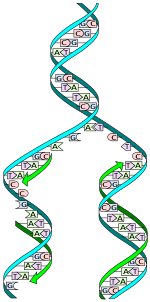
The DNA image on the left was too tall for the associated text, and the next section contained a useful image. Downsizing the DNA image would have made it illegible. But Template:Annotated image with an empty "annotations" parameter can be used to crop an image so that only the important parts are shown. The important parameters for this cunning stunt are width (of the whole box), height (of the whole box), image-width (sets the scale of the image), image-left (a negative value hides the left part of the image) and image-top (a negative value hides the top part of the image).
References
- ^ Cowen, R. History of Life (3rd ed.). Blackwell Science. p. 6. ISBN 0632044446.
