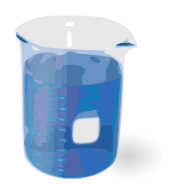Template:Photo montage
| Before making a gallery, please read over the image use policy for galleries. Generally, a gallery should not be added so long as there is space for images to be effectively presented adjacent to text. |
| This template is used on approximately 5,100 pages and changes may be widely noticed. Test changes in the template's /sandbox or /testcases subpages, or in your own user subpage. Consider discussing changes on the talk page before implementing them. |
| This template uses Lua: |
Usage
This template is for grouping several images in an infobox, with the possibility of aligning up to 7 rows with up to 7 columns. This template is not intended to be used outside of an infobox or sidebar. For floating image arrays outside of an infobox, please consider using {{multiple image}} with the |perrow= option. For galleries of images, please consider using the gallery tag. If {{multiple image}} will not work for your application, and you need to float the photo montage to the left or right, you can embed it in an {{image frame}} (see the examples below).
<syntaxhighlight lang="wikitext" style="overflow:auto"></syntaxhighlight>
With alternative text
<syntaxhighlight lang="wikitext" style="overflow:auto"></syntaxhighlight>
Examples
Example 1: images only
<syntaxhighlight lang="wikitext" style="overflow:auto">
</syntaxhighlight>
This text was entered below the template.
Example 2: optional parameters
<syntaxhighlight lang="wikitext" style="overflow:auto">
</syntaxhighlight>
This text was entered below the template.
Example 3: transparent background
<syntaxhighlight lang="wikitext" style="overflow:auto">
</syntaxhighlight>
This text was entered below the template.
Tracking Categories
- Category:Pages using photo montage with one or fewer images (92)
- Category:Pages using photo montage without center alignment (11)
See also
- {{Image array}}
- {{Multiple image}}
- {{Image frame}}
- Wikipedia:Collage tips